Ensuring the availability and scalability of applications is crucial in Kubernetes. One key controller that helps maintain the desired number of pod replicas is the Replica Set. This article will cover everything you need to know about Replica Sets, their purpose, benefits, and how to create one with an example YAML configuration.
What is a ReplicaSet in Kubernetes?
A ReplicaSet (RS) is a Kubernetes controller that ensures a specified number of identical pod replicas are running at any given time. It automatically creates or removes pods to match the desired state, providing high availability and fault tolerance.
Key Features of ReplicaSet:
- Ensures a specified number of pod replicas are always running.
- Supports rolling updates and autoscaling.
- Uses label selectors to manage pods dynamically.
- Replaces outdated ReplicationControllers in modern Kubernetes deployments.
Why Use a ReplicaSet?
A ReplicaSet helps in fault tolerance and high availability by maintaining the correct number of pods even in case of failures. Key use cases include:
- Ensuring application availability during node failures.
- Automatically scaling applications.
- Managing stateless workloads efficiently.
ReplicaSet vs Deployment
While a ReplicaSet ensures pod availability, a Deployment provides a higher-level abstraction for managing rolling updates and rollbacks. Deployments use ReplicaSets internally but offer enhanced control over application lifecycle management.
How to Create a ReplicaSet in Kubernetes
To create a ReplicaSet, you need to define a YAML configuration file specifying the number of replicas, pod template, and selector.
apiVersion: apps/v1
kind: ReplicaSet
metadata:
name: nginx-replicaset
labels:
app: nginx
spec:
replicas: 3
selector:
matchLabels:
app: nginx
template:
metadata:
labels:
app: nginx
spec:
containers:
- name: nginx
image: nginx:latest
ports:
- containerPort: 80Steps to Deploy a ReplicaSet:
- Save the YAML file as
replicaset.yaml. - Apply the configuration using kubectl :
kubectl apply -f replicaset.yaml -n demo- Verify the ReplicaSet:
kubectl get rs -n demo- Check running pods:
kubectl get pods -n demoScaling a ReplicaSet
You can scale a ReplicaSet dynamically using the following command:
kubectl scale rs nginx-replicaset --replicas=5 -n demo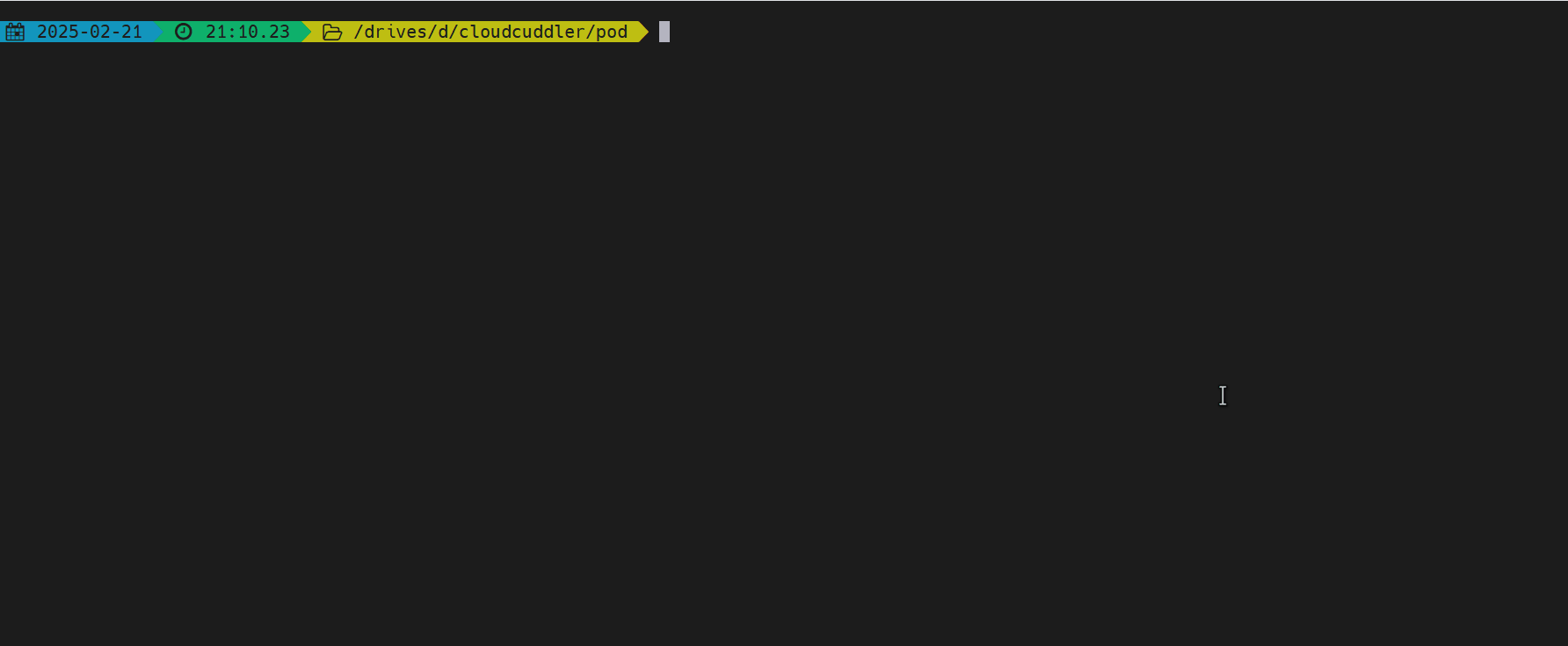
Deleting a ReplicaSet and Its Pods
To delete a ReplicaSet and its associated pods:
kubectl delete rs nginx-replicaset -n demoThis command deletes the ReplicaSet along with all associated Pods, making it ideal for completely shutting down the application.
Delete a ReplicaSet without removing Pods
You can also delete a ReplicaSet while keeping its Pods running by using the following command:
kubectl delete rs replicaset-name -n demo --cascade=orphan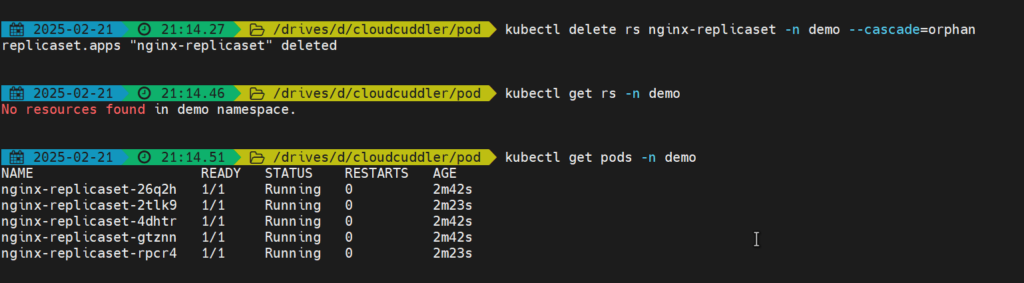
After executing this command, running kubectl get rs will confirm the ReplicaSet’s removal, while kubectl get pods will still show its Pods as active.
A ReplicaSet is a fundamental Kubernetes resource that ensures high availability and scalability of applications. While it’s mostly used internally by Deployments, understanding how to manage ReplicaSets helps in fine-tuning Kubernetes workloads efficiently.
Key Takeaways:
- Deployments use ReplicaSets but add more advanced features like rolling updates.
- ReplicaSets maintain the desired number of pods to ensure availability.
- They use label selectors to match and manage pods.






